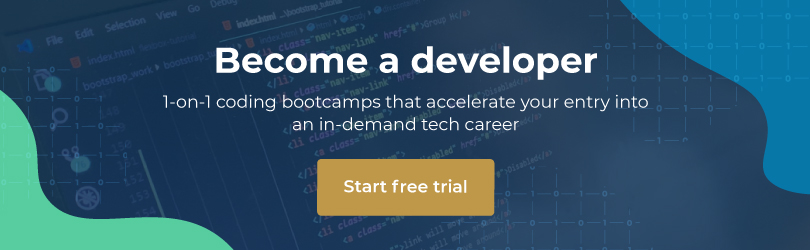If you’re keen to build your own software, web or mobile app, we’ll show you how to get started with programming. It’s probably easier than you think. Developers teach themselves new technology or languages all the time. ‘(A)lmost 90% of all developers say they have taught themselves a new language, framework or tool outside of their formal education,’ states 2018’s Stack Overflow Developer Report. So how should you get started? Here are some useful principles.
1. Don’t get hung up on a particular language
Many beginners distract themselves from learning the fundamentals by getting stuck on trying to work out which language they should learn, states Lifehacker. Remember, there’s no one “best” language. In fact, the language matters less than other important things like “understanding data and control structures and design patterns”.
Instead, think about the kind of development you want to do and for which platform – such as web or mobile development, or perhaps you want to get started with programming on your desktop.
2. Choose a scripting language
At its most basic, a script, or scripting language, refers to a computer language consisting of a series of commands within a file that can be executed without being compiled. Scripts have multiple advantages including being:
- Open source – allowing users to view and edit the script if required
- Easy to learn and write
- Able to port between different operating systems
- Faster to develop than an actual program
Here are different scripts you can develop for a variety of platforms:
2.1 Desktop scripting
For those new to programming, desktop scripting is a great place to start. Learn how to automate actions on your desktops with these free tools:
AutoHotkey (for Windows) – known as the “ultimate automation scripting language for Windows”.
Automator (for Mac) – watch this video for more on Automator.
2.2. Web scripting
Perhaps you want to look at a web scripting language, such as CSS (the style information for the site) or JavaScript (to make web applications more interactive), to develop a web app.
HTML is a very popular first language to learn for web development but strictly speaking, it’s not a scripting language. It’s a markup language to create structure for a document aimed at web publication. Scripting implies that the code can evaluate and take an action on what it finds; there is a decision-making capacity. To find out more about the difference between HTML vs. CSS, check out this piece. Other examples of web scripting languages include PHP, PERL, Python and Ruby, which are server-side scripting languages.
2.3 Command line scripting
The command line might not be as exciting as a web or desktop app; however, if you want to write a program that takes textual or file input and outputs something valuable, the command line is the place to do it. This is about the rapid development of quick scripts to automate processes.
States Hongkiat: “Some developers cringe at the mere thought of opening a terminal window. For the uninitiated it can be daunting, stressful, and downright annoying. But devs who understand the command line would argue it’s one of the best tools at your disposal.” If you get confused along the way, websites like Stack Overflow have many of the solutions to your programming challenges.
3. Learn about add-ons
Many modern browsers and web apps support add-ons – bits of software that bolt onto them and add features. This is another good place to get started with programming. Take Greasemonkey, for example – it’s an add-on for Mozilla Firefox that allows users to install or create scripts to make on-the-fly changes to web page content either before or after the page is loaded on the browser. Watch this short one-and-a-half minute video to see how it works and how you can develop or download scripts as add-ons. Developing Firefox extensions, for example, has merit, because it forces you to be comfortable with JavaScript and XML, a markup language that is similar to HTML, but with a stricter format.
You could also look at extension frameworks for other web applications, like WordPress and MediaWiki. These are PHP apps, so you would need to feel comfortable with that language as well. Here’s how to write a WordPress plug-in using PHP.
4. Perseverance
Programming is about problem-solving. Although it’s a highly rewarding activity, it can at times be frustrating and solitary. You need to learn to persevere during the difficult times.
We’ve provided some recommendations on how to to get started with programming. However, if you’re interested in learning coding part-time, consider enrolling on a HyperionDev bootcamp in Full Stack Web Development, Mobile Development or Software Engineering. You can also try out any of these courses for free on the trial. Read more about what you can expect on your free trial with HyperionDev.